Download any Youtube movies, clips or videos Directly from your Chromium Browser. It will instantly get the link from the webpage even if it's not yet finished loading. No Website or software is needed.
how? in your browser, make sure the bookmarksa tool bar is shown by activating it via tools.
after which you right click on the bookmarks tool bar,
- Make sure your Google Chrome browser always shows the Bookmarks bar. You can click menuTools -> Always show bookmarks bar, the hotkey is Ctrl +shift+ B.
- Right click on the bookmarks bar, and then select Add Page.
- In the Name field, enter "Download YouTube Video" or something you will remember, then for theURL field paste:
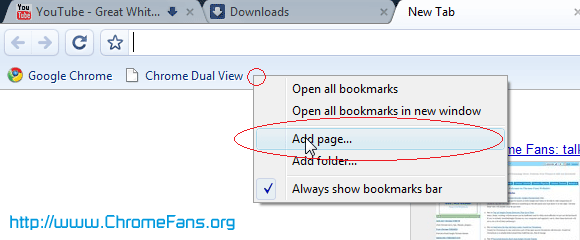
javascript:isIE=/*@cc_on!@*/false;isIE ? swfHTML=document.getElementById('movie_player').getElementsByTagName('param')[1].value:swfHTML=document.getElementById("movie_player").getAttribute("flashvars");w=swfHTML.split("&");for(i=0;i<=w.length-1;i++)if(w[i].split("=")[0] == "fmt_url_map"){links=unescape(w[i].split("=")[1]);break;}abc = links.split(",");for(i=0;i<=abc.length-1;i++){fmt=abc[i].split("|")[0];if(fmt==5){url = abc[i].split("|")[1] + '&title=' + (((document.title.replace('#',' ')).replace('@',' ')).replace('*',' ')).replace('|',' ');window.location.href = url;}}
- Click OK button.
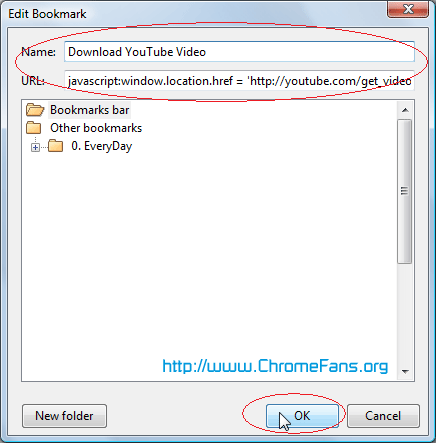
after which you are ready to go. when you are about to stream a video from youtube, click on the bookmarked toolbar and you are good to go.
courtsey of::
No comments:
Post a Comment